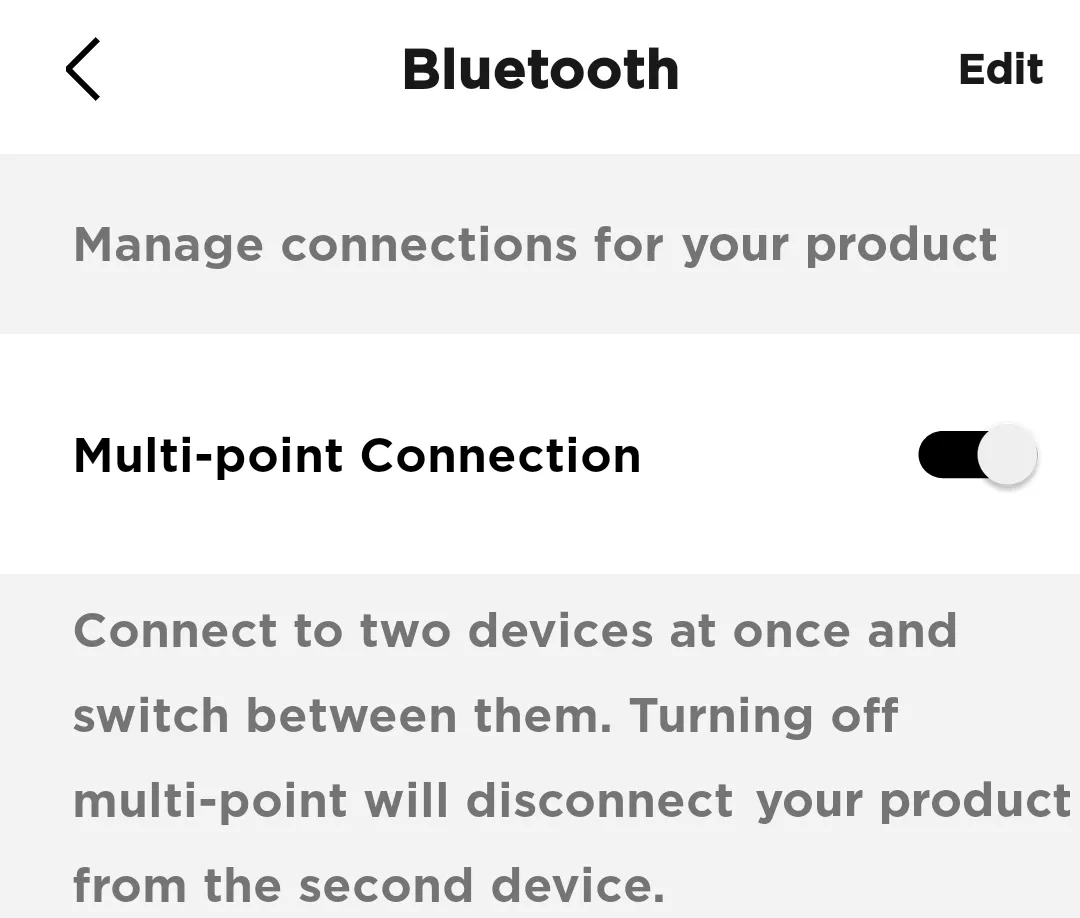Back to article
3348
Using multiple Bluetooth connections
Multi-point is a feature that allows your product to connect to more than one Bluetooth device. This is useful to switch between two smartphones without disconnecting and reconnecting each time.
Multipoint support was added in firmware version 4.0.22.
Ensure your earbuds are up to date with the latest firmware. See Updating the software or firmware of your product.
To Enable Multipoint, in the Bose App go to Settings>Bluetooth Connections and Toggle "Multi-Point Connection" to On.
go to Settings>Bluetooth Connections and Toggle "Multi-Point Connection" to On.
Please Note: From 10th July 2024, Multipoint will be enabled by default for any new units shipped or following a Factory Reset of an existing product.
To Enable Multipoint, in the Bose App
 go to Settings>Bluetooth Connections and Toggle "Multi-Point Connection" to On.
go to Settings>Bluetooth Connections and Toggle "Multi-Point Connection" to On.Please Note: From 10th July 2024, Multipoint will be enabled by default for any new units shipped or following a Factory Reset of an existing product.
Switching between two connected devices
To identify the connected device, press-and-hold the button on the earbud with the Switch Devices Shortcut. Release the button when the desired device name is announced.
To switch between connected devices:
- Stop audio playback on the device currently playing.
- Begin audio playback on the other device.
Enable the Multipoint Connection function in the Bose app.
- In the Bose app
, select your headphones or earbuds.
- Tap on the Settings icon in the upper-right corner, then select Bluetooth Connections.
- If the Multipoint Connection function is not enabled, as shown above, tap on the toggle switch to move the switch to the right.
To reconnect to a different device:
To reconnect to a different device using the earbuds, you must set a shortcut to Switch Devices - see Customizing the touch control shortcut.
 or by selecting the earbuds in the Bluetooth menu of the device you like to change to.
or by selecting the earbuds in the Bluetooth menu of the device you like to change to.
- Press and hold the button on the earbud assigned to switch devices.
A voice prompt will first announce the name of the currently-connected device, followed by the names of the other devices in the previously paired to the earbuds - When you hear the name of the device you'd like to connect to, release the button.
You will hear a tone that indicates when the device is connected.
 or by selecting the earbuds in the Bluetooth menu of the device you like to change to.
or by selecting the earbuds in the Bluetooth menu of the device you like to change to.
Was this article helpful?
Thank you for your feedback!