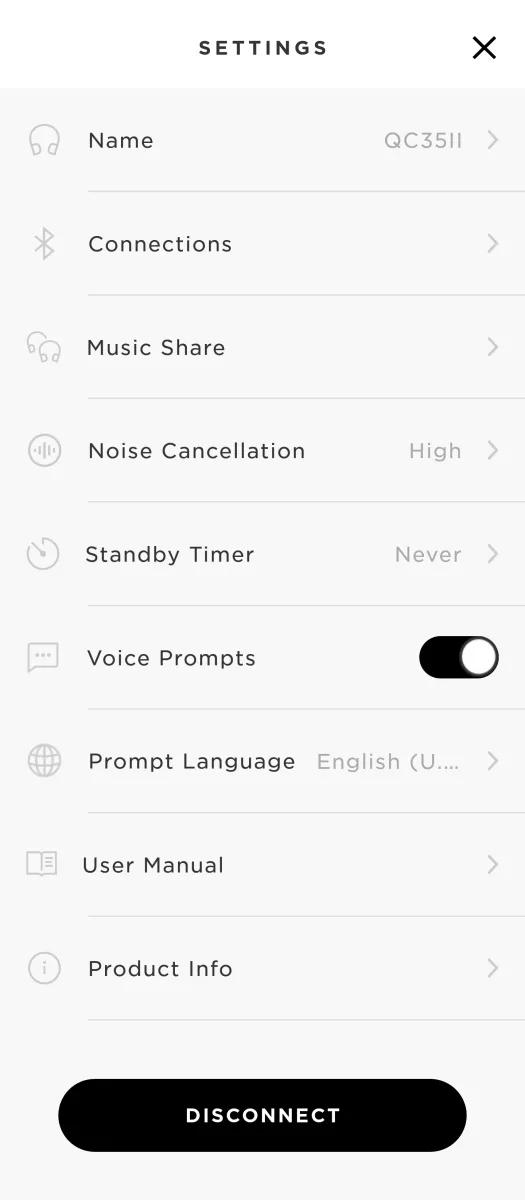Back to article
3348
Accessing and adjusting product settings with the Bose Connect app
The Bose Connect app lets you access product settings and advanced features from your mobile device. This allows quick, convenient, intuitive access to product features.
Viewing and adjusting product settings with the Bose Connect app:
- Open the app and wait while it searches for available Bose Bluetooth® products
- Tap the Settings icon to open the product settings menu
Tip: If you have more than one product, swipe left or right to find the desired product, then tap Settings
- Scroll to and tap the desired setting to view information or make changes.
Note: Settings may vary by product and may differ from those shown below.
Was this article helpful?
Thank you for your feedback!