Back to article
3348
Setting the adjustable Active Noise Cancellation mode
The noise cancellation in your headphones can be set higher or lower. This is useful in environments where you want to hear more or less of the sound around you.
Adjusting Noise Cancelling
Noise cancellation reduces unwanted noise, providing a clearer, more lifelike audio performance. You can choose between the following noise cancelling modes.
By default, holding either earbud for 1 second until you hear a tone will change mode, but this can be remapped in the QCE app under Noise Control
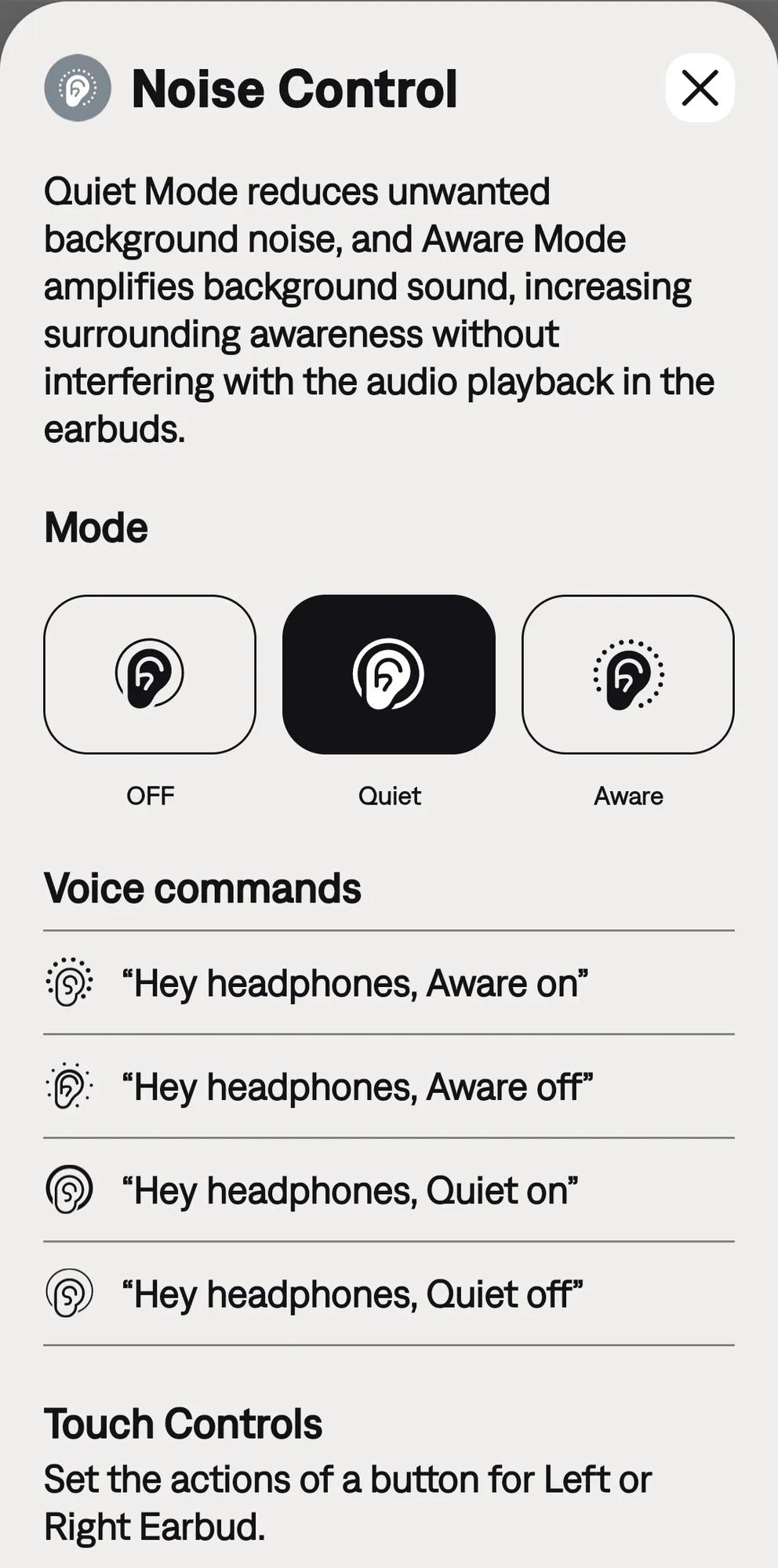
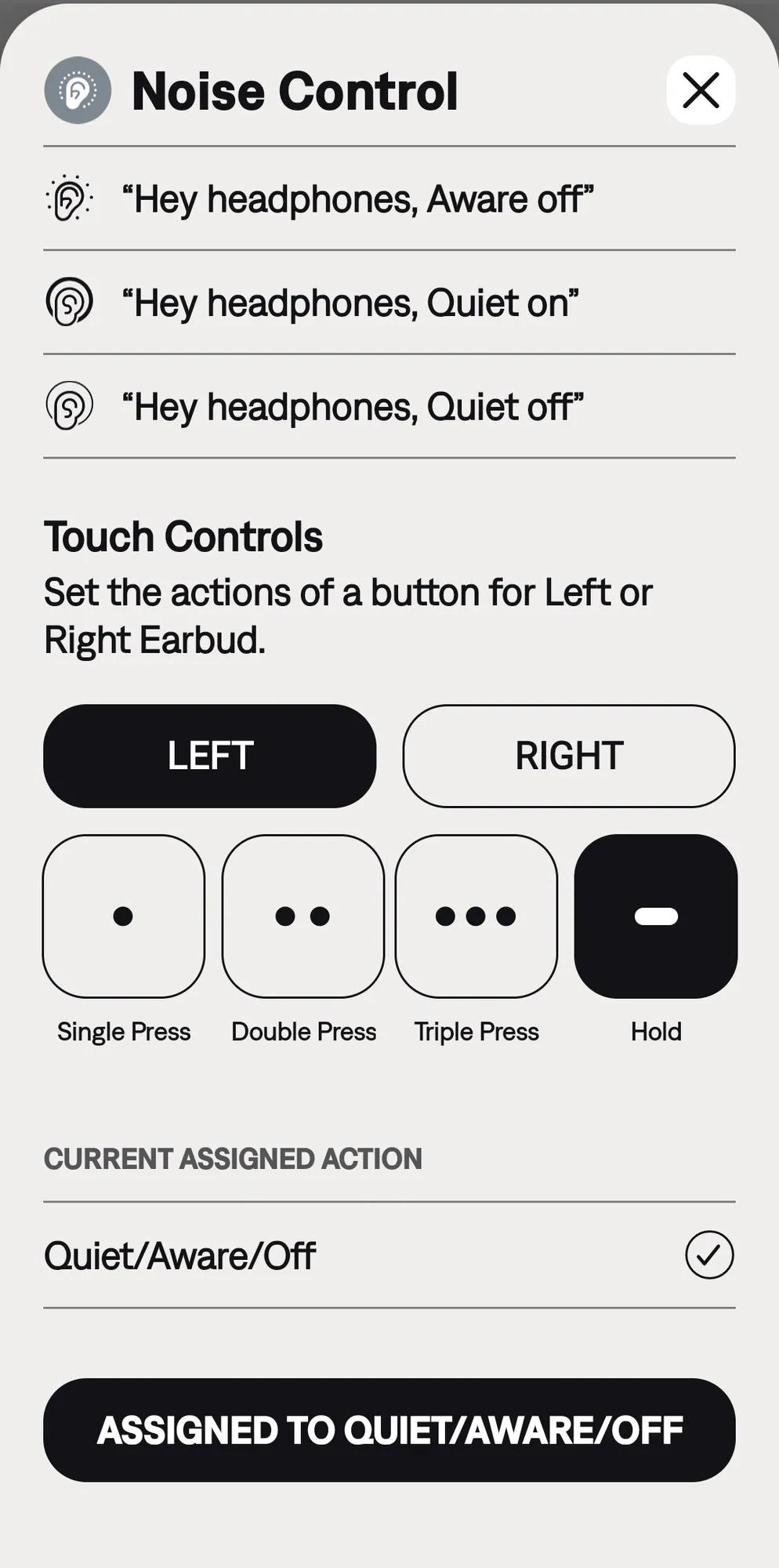
- Quiet (default) - Full noise cancellation with Bose-optimized audio. Allows you to block out distractions using the highest level of noise cancellation.
- Aware - Full transparency with Bose-optimized audio. Allows you to hear your surroundings while enjoying your audio.
- Off - Allows you to conserve battery life
By default, holding either earbud for 1 second until you hear a tone will change mode, but this can be remapped in the QCE app under Noise Control
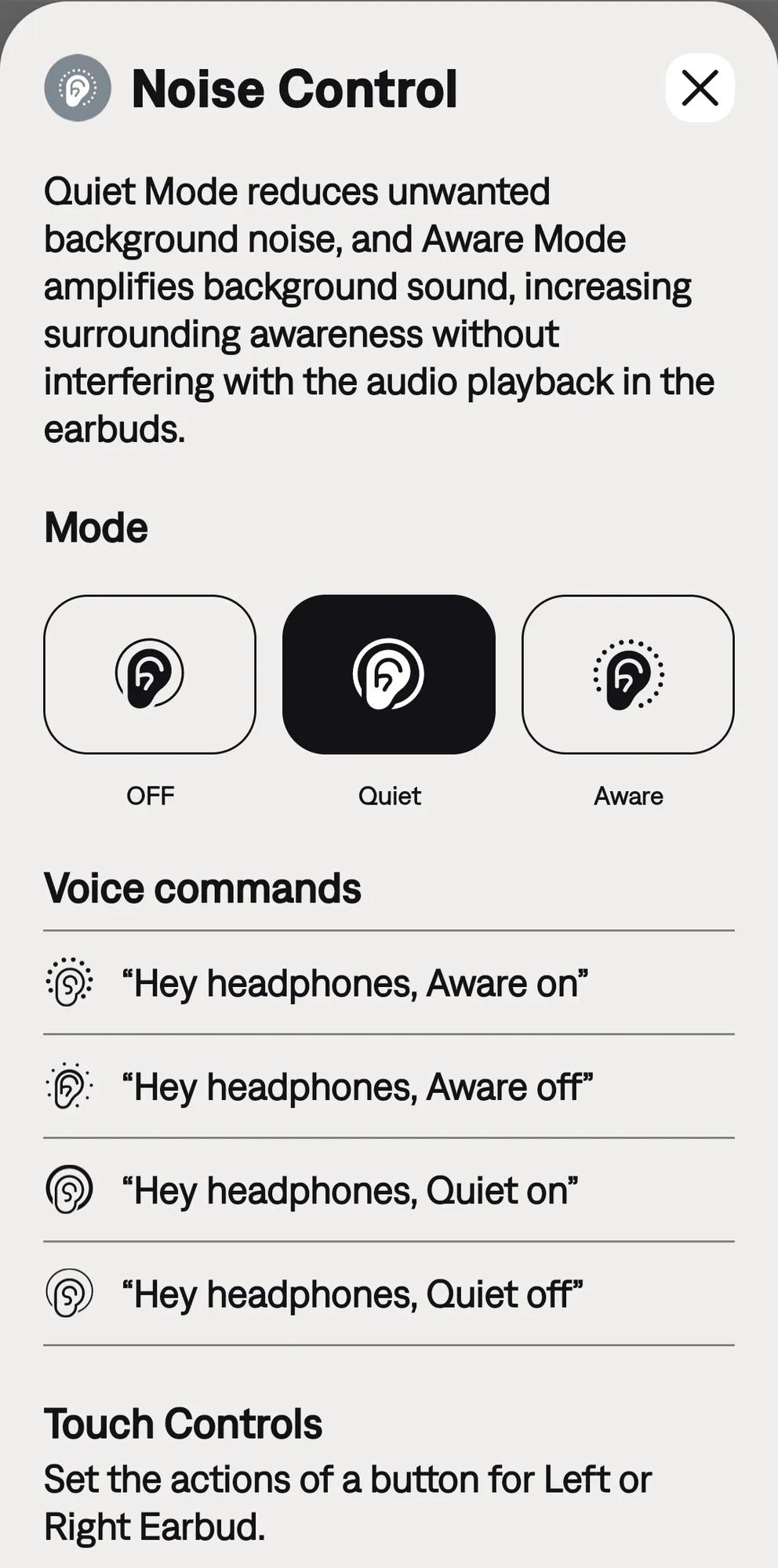
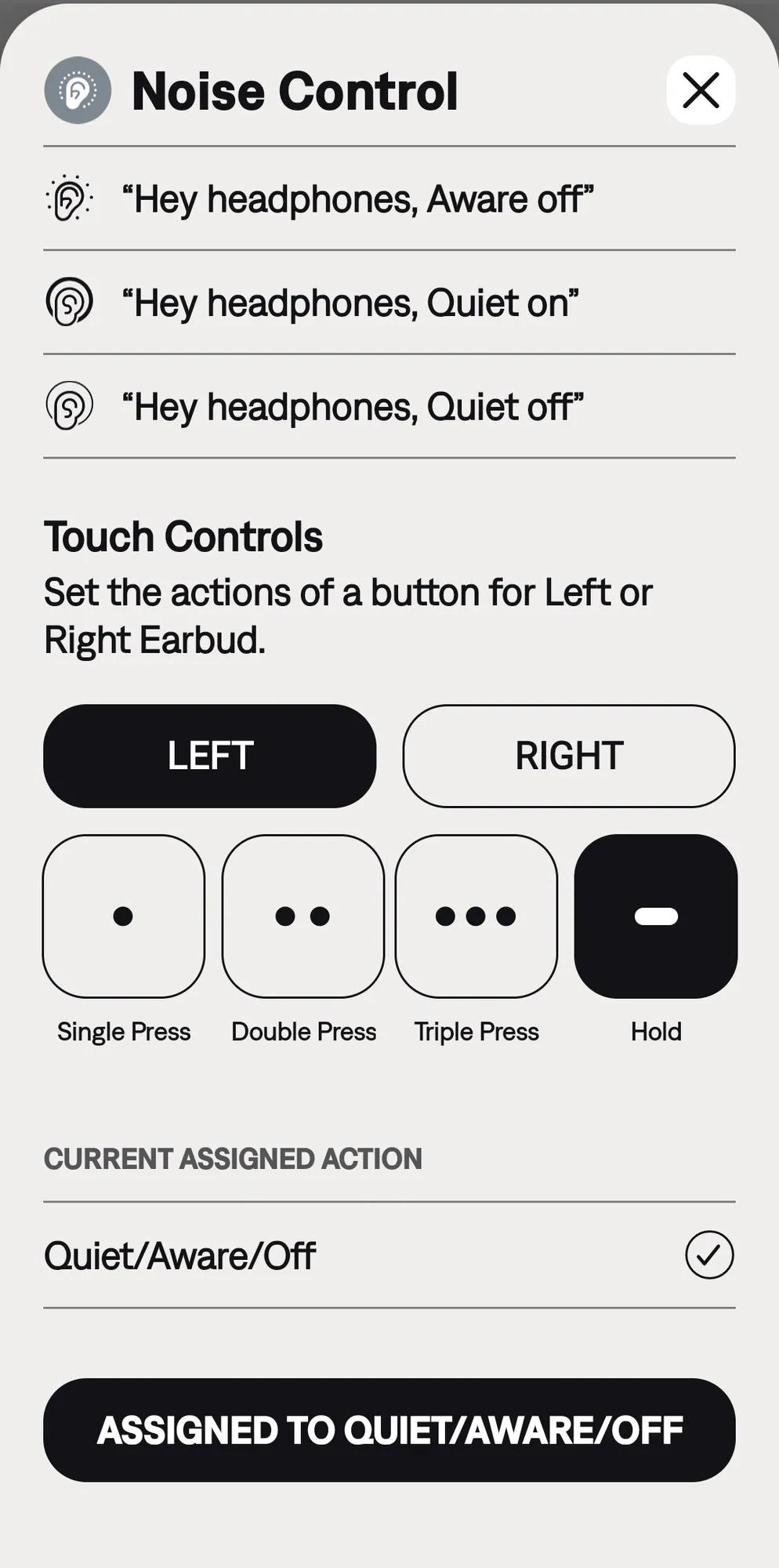
Was this article helpful?
Thank you for your feedback!

