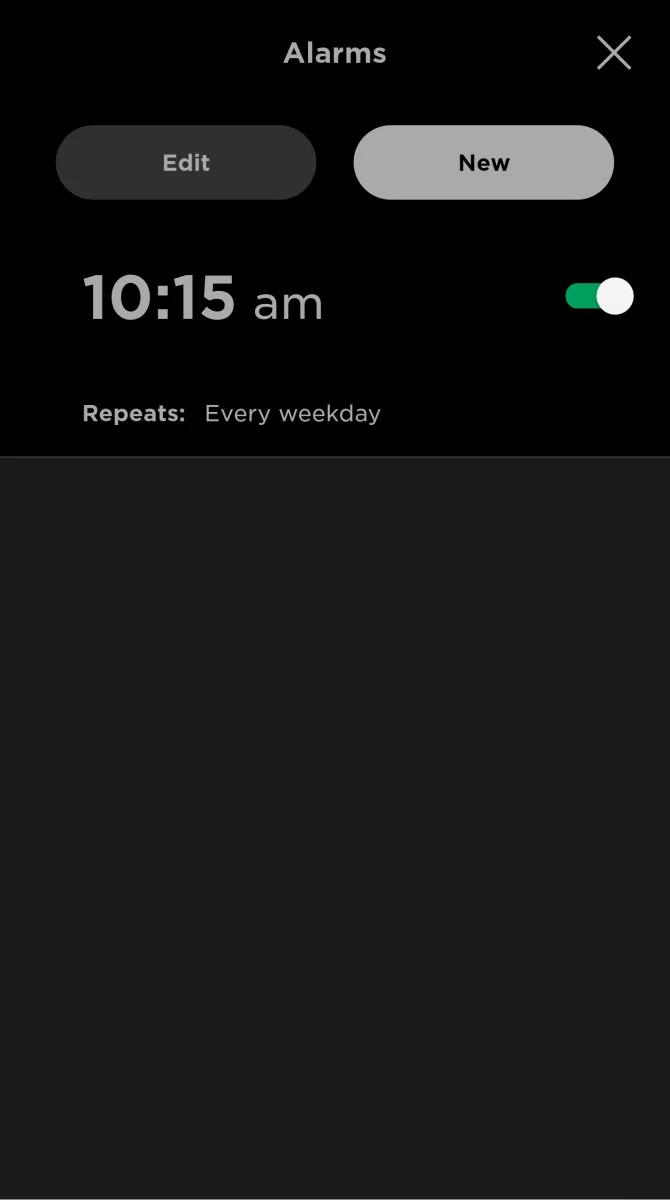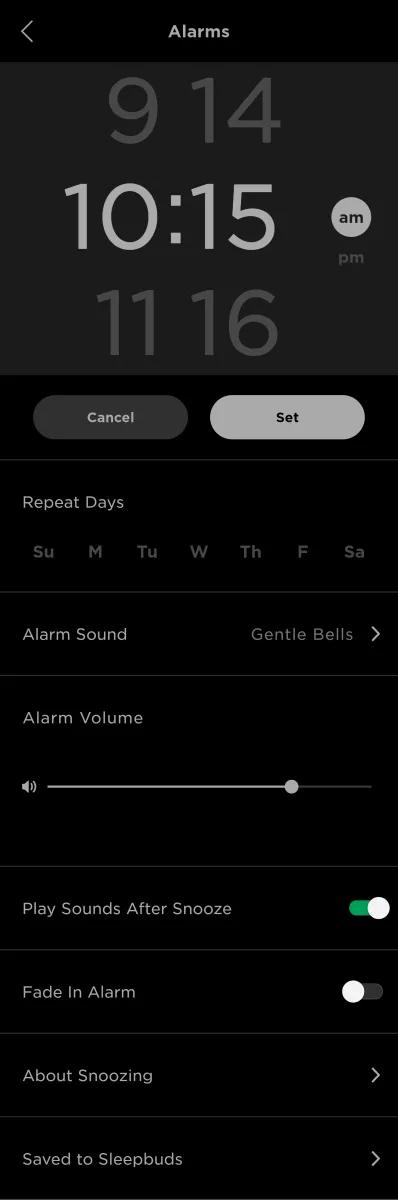Back to article
3348
Setting an Alarm
Your system has an alarm that can be set to alert you at a specified time. Learn how to turn on or off the alarm.
To set or edit an alarm:
- In the Sleep app, tap the Alarm icon
Tip: If an alarm is set, the alarm time appears next to the icon. If no alarm is set, New appears next to the icon
- Create or edit an alarm:
- To edit an existing alarm, tap the alarm time in the list of alarms
- To create a new alarm, tap NEW
- To multiple alarms, tap EDIT, check the desired alarms, then tap Delete
- Select an alarm time and tap am or pm, then select other other options, Repeat Days, Alarm Sound and Alarm Volume
- Tap SET to enable the alarm or DELETE to remove it.
Was this article helpful?
Thank you for your feedback!