Back to article
3348
Understanding LED indicator status lights and information
Find out what the LED indicator light on your product tells you about the status of your product.
LED status information
The status light is located on the right temple.
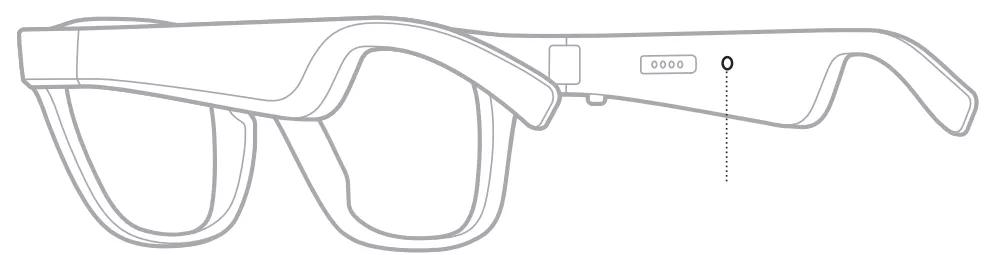
Bluetooth connection status - Shows the Bluetooth® connection status for mobile devices.
Charging status - Shows the battery charge level when the Frames are connected to power.
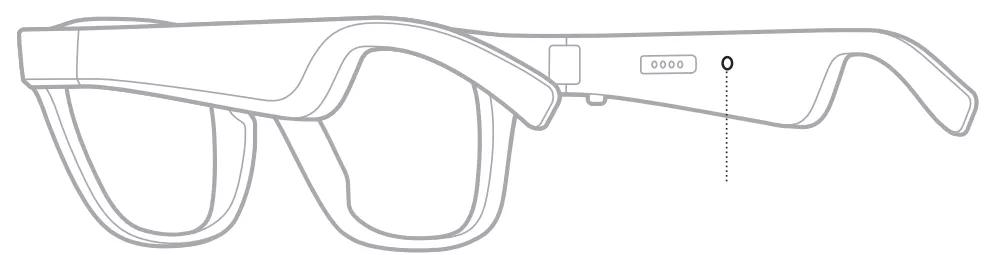
Bluetooth connection status - Shows the Bluetooth® connection status for mobile devices.
- A slow blinking white light means the Frames are ready to connect or connecting
- A fast blinking white light means the Frames are connected
Charging status - Shows the battery charge level when the Frames are connected to power.
- A solid white light means the Frames are fully charged
- A blinking white light means the Frames are charging
Was this article helpful?
Thank you for your feedback!

