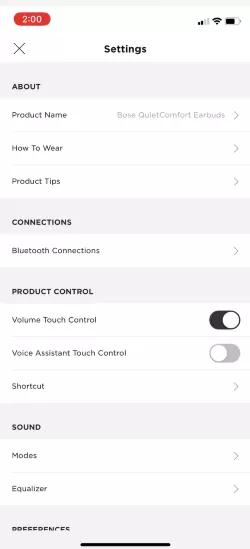Back to article
3332
No volume controls on headphones
If you are unable to control the volume or are unaware of how to control the volume on your earbuds, note the following:
To control the volume, you must first engage the setting within the Bose App
IMPORTANT: Before you enable this setting, make sure you are running software version 4.2.4 or later. If not, update your software and then you will be able to enable this setting.
On the right earbud, swipe up to increase the volume and swipe down to decrease the volume.
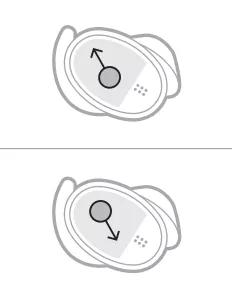
- Open the Bose App
and go to the settings menu.
- Scroll down to CONTROL and click the Volume button to engage the touch control volume feature. Once this feature is set, you will need to repeat this step if you ever wish to disengage the touch control volume.
Using the touch control volume
On the right earbud, swipe up to increase the volume and swipe down to decrease the volume. 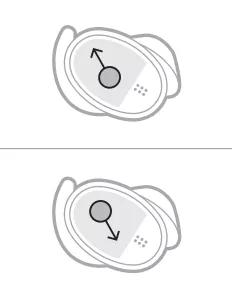
Was this article helpful?
Thank you for your feedback!