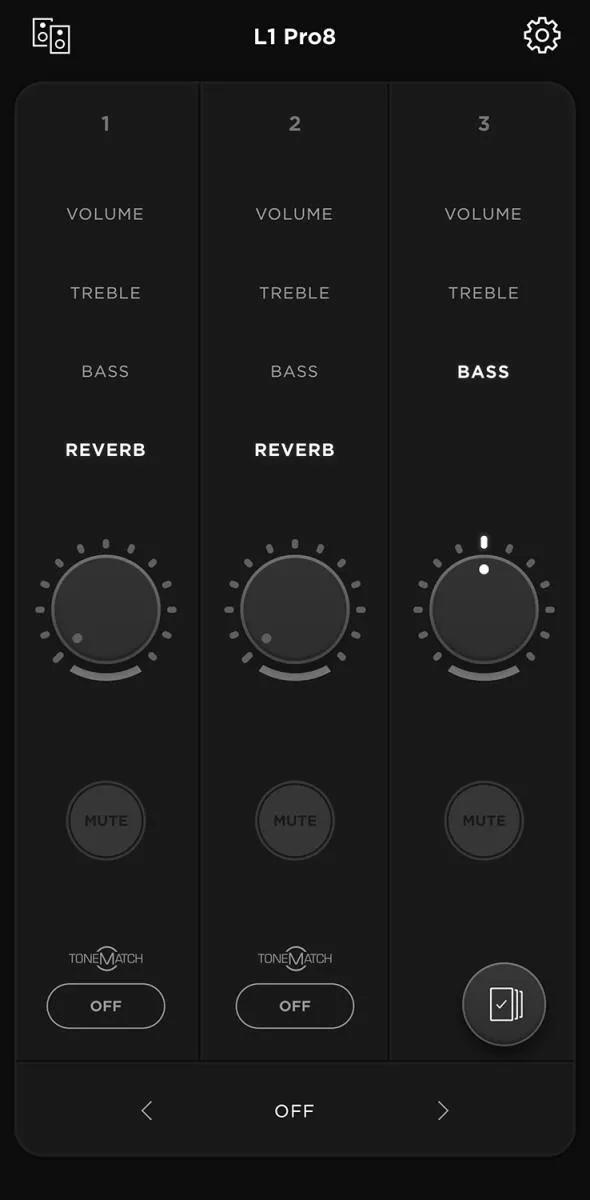Back to article
3348
Using the Bose app with your L1 Pro product
Find out how to download and install the Bose app so you can control your L1 Pro product from your Android or Apple mobile device.
Control your product with the Bose App
Get the app
Install the Bose App from the app store on your Apple or Android mobile device.Connect your product
- On your mobile device, turn on Bluetooth
- If prompted to allow Location service, allow it for the app. This is used to detect your product
- Wait a few seconds for the app to detect your product, then tap Connect
Tip: If you have more than one product, tap Connect on the product image you want to control with the app
Control your product
- Use the controls on the main screen to adjust the corresponding controls on your product: volume; bass; treble; reverb; mute; ToneMatch preset
- Tap the Settings icon in the upper-right corner to access additional controls, like phantom power, Connecting a Bluetooth device, access to the Selecting ToneMatch presets and more
- Tap the Scenes icon in the lower-right corner to Loading and saving Scenes.
Was this article helpful?
Thank you for your feedback!