Back to article
3328
No audio in one ear
If sound is missing from the left or right ear while listening to your product, try the following:
Make sure the termination cover is firmly seated.
If the termination cover is not firmly seated it will cause partial audio.
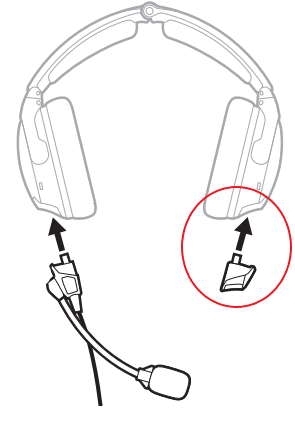
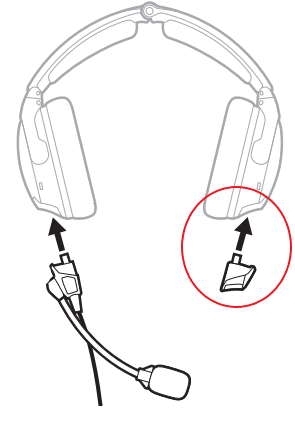
Be sure the headphone openings are clean and free of debris.
Check for blockages in the headphone mesh grille and headphone opening. Excessive debris can result in low audio, poor sound quality or missing audio channels.
Determine if the issue occurs with a connected auxiliary device.
Put the audio selector switch on the headset control module in either the middle or top position. (Be sure it is not in the down / Intercom Only position.) Then, disconnect the headset from the panel and connect an audio device to the 3.5 mm aux input on the headset control module. If you have a headset with Bluetooth®, you can connect a Bluetooth device instead: If the issue still occurs with the aux device, there is an issue with the headset; if the issue is not present with the aux device, the issue is related to the panel settings or connections.
In the control module on the cable, check the position of Intercom Mono-Stereo switch.
Try the Intercom switch in the ST and the MONO position and determine if audio returns in both ears.
Check if the aircraft intercom has a Mono/Stereo setting.
Some intercoms have a toggle switch or menu selection for stereo or mono operation. If the intercom is set to stereo but wired for mono, audio may still be heard in one ear when the operation switch is set to stereo.
Check the volume setting on the intercom/radio.
Adjust the volume knob on the intercom and/or radio and listen for a change in the volume level.
For 6-pin aircraft-powered installed connections, check the condition of the plug on the headset and the jack on the aircraft.
Check for any debris in the connector on the aircraft and check if any of the six pins are missing inside the headset plug.
Note: If the aircraft has a jack for an older model Bose AHX headset that was wired to provide mono audio to the right earcup, the jack will need to be rewired since the electronics in the newer A20 cable differ.
Note: If the aircraft has a jack for an older model Bose AHX headset that was wired to provide mono audio to the right earcup, the jack will need to be rewired since the electronics in the newer A20 cable differ.
If connected, bypass any adapters or extension cables.
If your product connects to the device using an extension cable or adapter, disconnect the extension cable or adapter to determine if the issue is related to it.
Connect the headset to a different panel jack or, if possible, to another aircraft.
Non-TSO equipment, worn jacks/loose connections, or incorrectly wired jacks (i.e. reversed stereo or mic / ground wires) in the aircraft can cause issues. If available, try connecting the headset to another jack in the aircraft or to jacks in a separate aircraft. If the headset works fine when connected elsewhere, the panel jack or wiring to the jack is the issue.
Clean the headset cable connectors with isopropyl alcohol.
The connectors at the end of the headset cable might have debris or corrosion on them. Apply a small amount of isopropyl alcohol to a cloth, wipe the metal connectors, then dry them with a clean cloth. Once cleaned and dried, connect the headset and try again.
Your product may need service.
If the steps provided do not resolve your issue, your product may need service. Follow the link below for more information on how to service your product. Depending on your product and region, you will be provided a contact number or the ability to setup service online.
Click here to start service
Click here to start service
Was this article helpful?
Thank you for your feedback!

