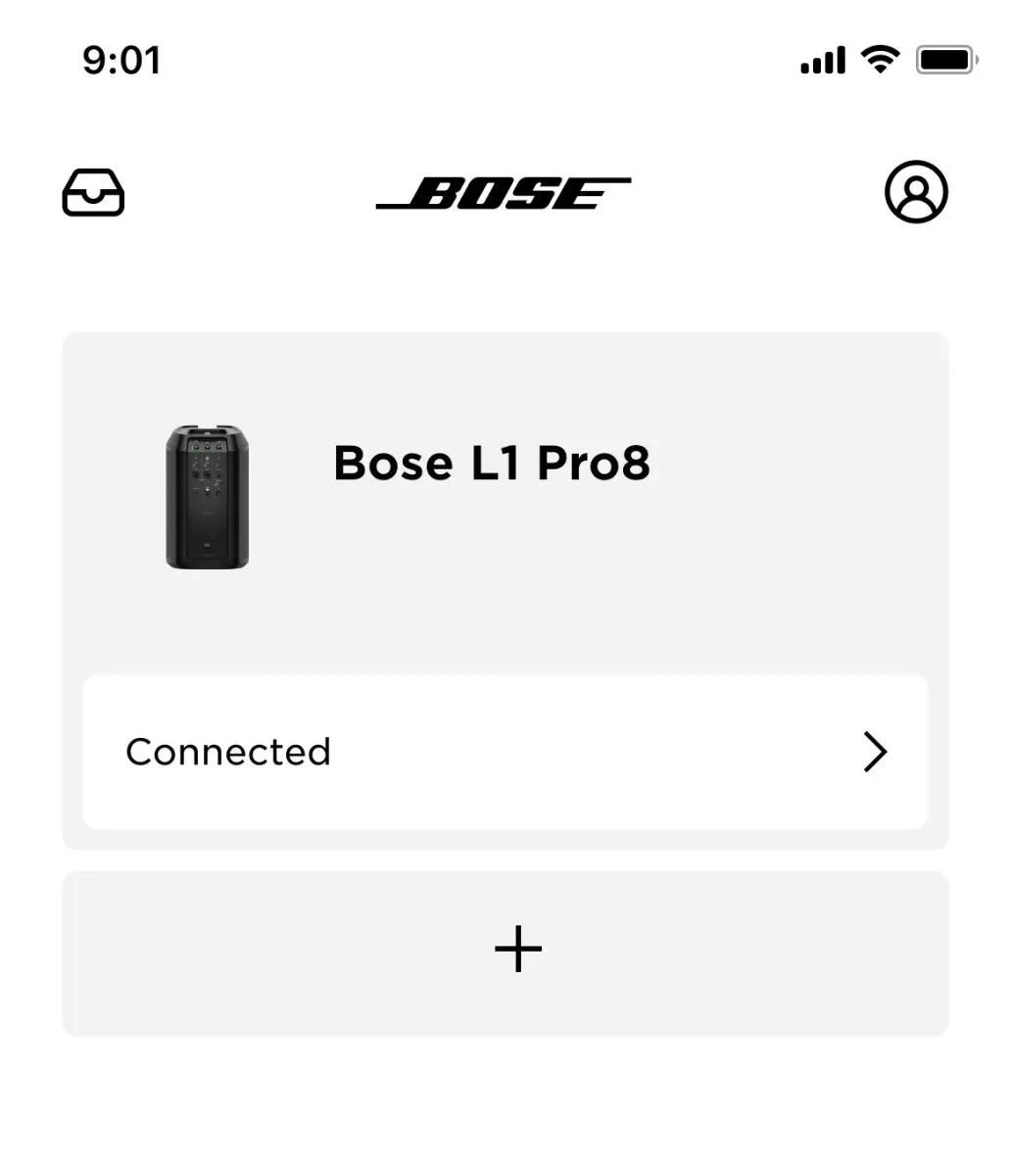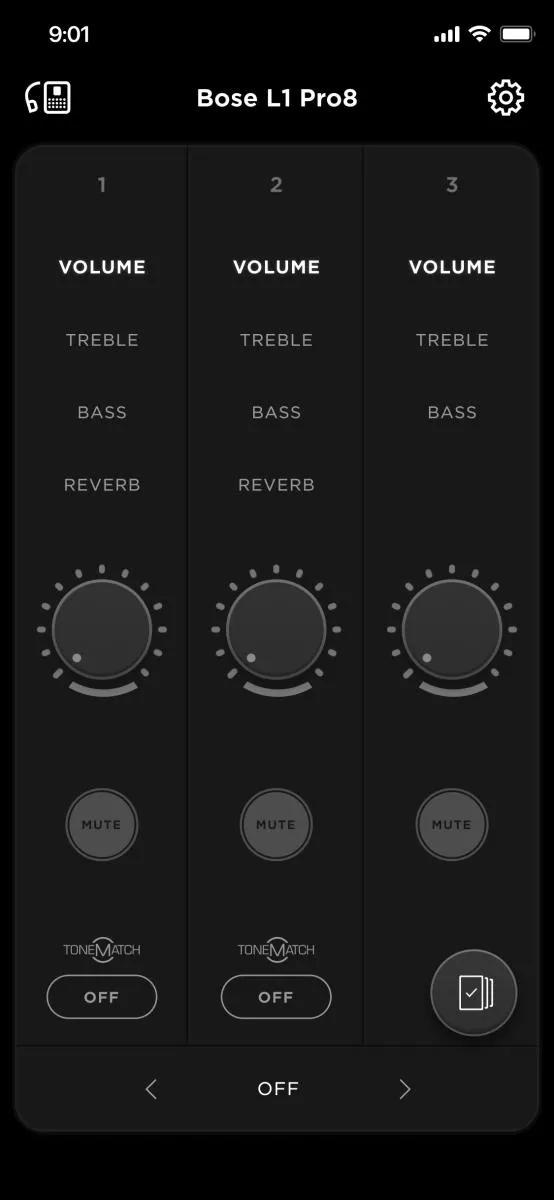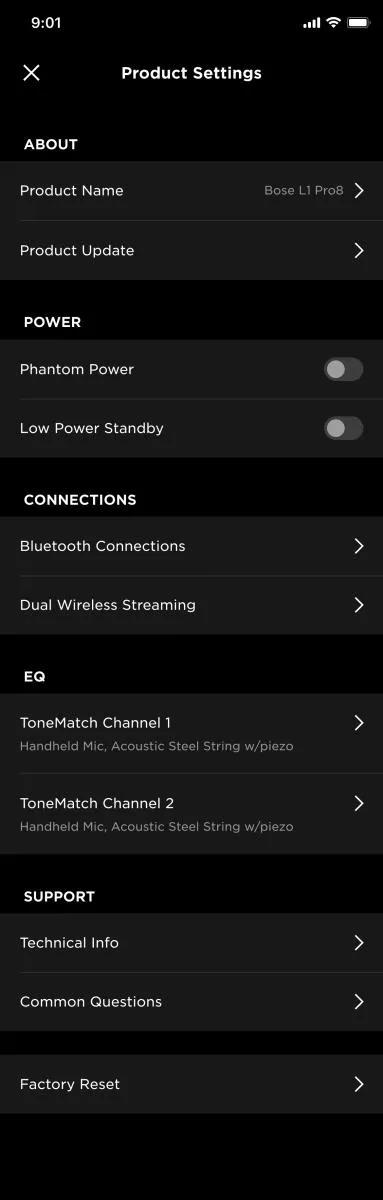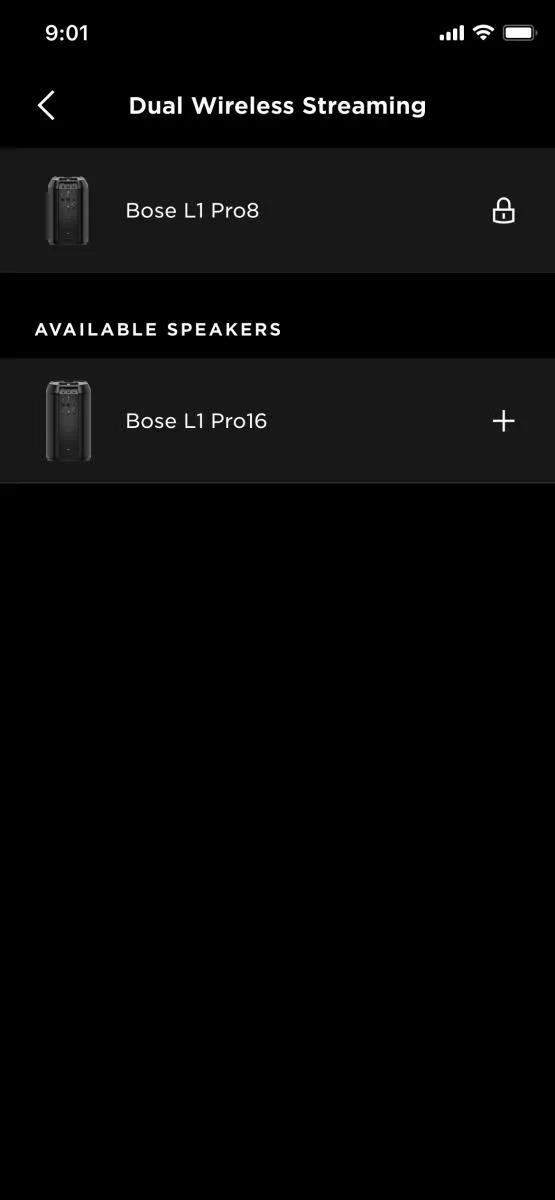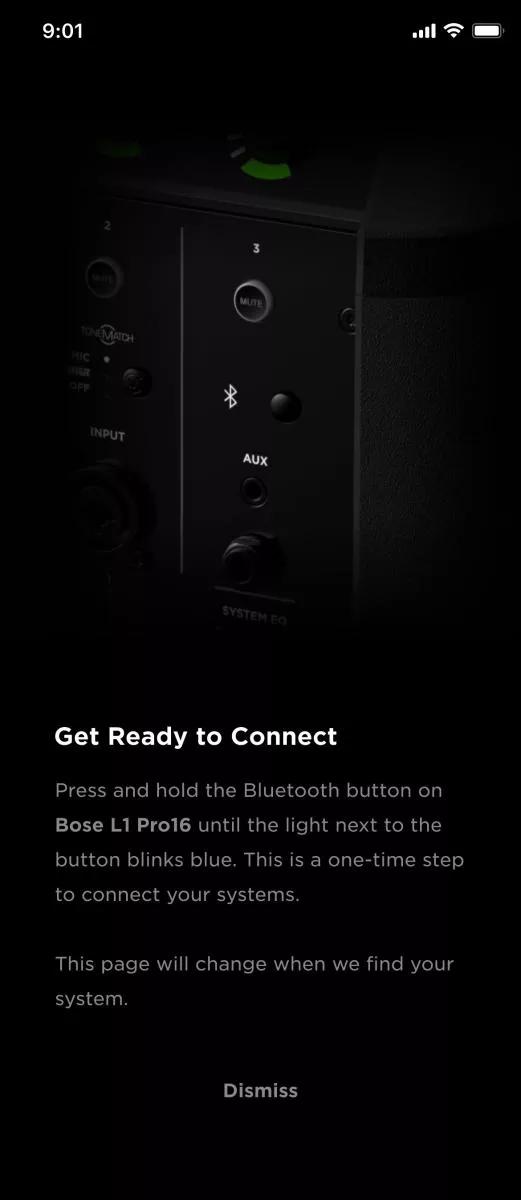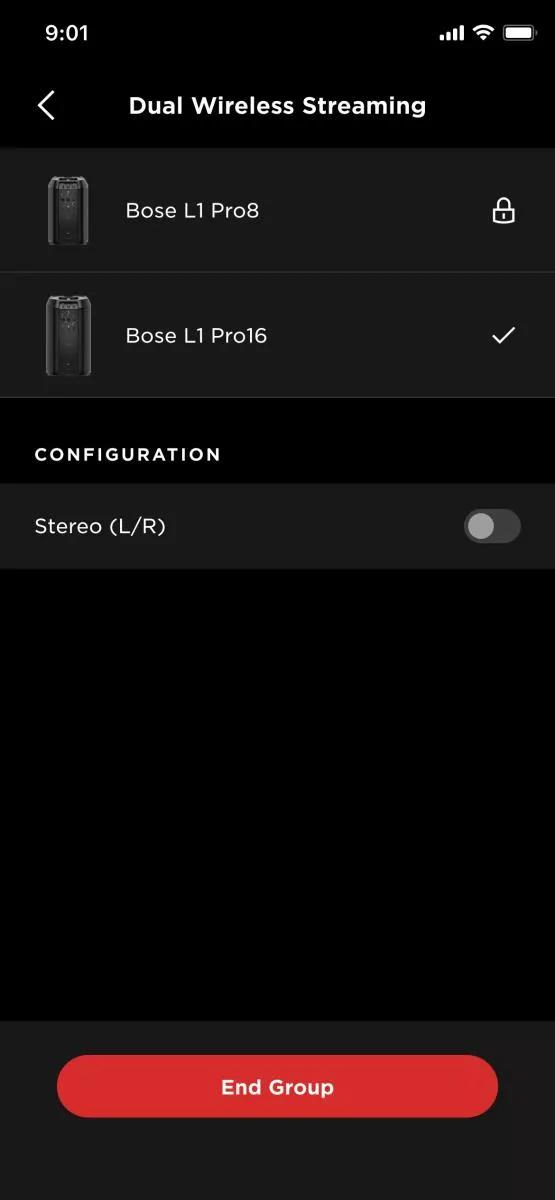Back to article
3348
Now your systems can be grouped to play music (in mono or stereo) in tandem. The Dual Wireless Streaming feature in the Bose app
Dual Wireless Streaming
Now your systems can be grouped to play music (in mono or stereo) in tandem. The Dual Wireless Streaming feature in the Bose app  lets you play Bluetooth audio from both the system and another compatible Bose system at the same time in either dual mono or stereo.
lets you play Bluetooth audio from both the system and another compatible Bose system at the same time in either dual mono or stereo.
To group your speakers:
Important
- Make sure your systems are running the latest firmware. See Updating the software or firmware of your product for more help.
- Only portable PA products can talk to each other through the Bose app. Therefore only L1 Pro8/16/32 and S1 Pro+ are applicable for dual wireless streaming
- On your device, open the Bose App.
- Select your product.
Image may vary by product.
- On the mixer screen, tap the gear icon in the upper right to enter the Settings menu.
- Tap on "Dual Wireless Streaming". You will see available speakers.
If no devices are found, see Bose app does not detect product
- Press and hold the Bluetooth button on the supplemental system until the light blinks blue.
Once connected, you will see a screen like this and will be able to select a stereo configuration.
- Reminder, channel 3 is the volume control on each system for dual wireless streaming
- When set to stereo, the master system will always default to the left side and the supplemental system will be the right side
Was this article helpful?
Thank you for your feedback!