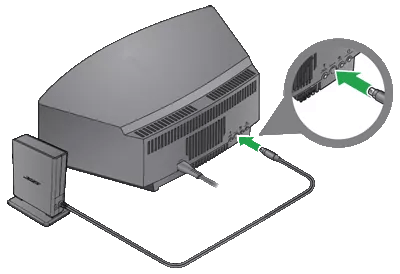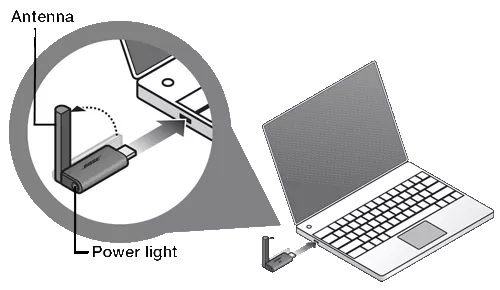Back to article
3348
Connecting a Wave SoundLink Adapter
The Wave SoundLink adapter accessory can be connected to compatible Wave systems to offer wireless connectivity and audio playback from a computer with your Wave system.
To connect the Wave SoundLink Adapter to a Wave Music System III:
Connecting the SoundLink adapter lets you hear all sound from your computer through your Wave system
- Connect the cable attached to the SoundLink adapter to the Bose link jack on the back of the Wave system
- Place the adapter in a convenient location. It does not need to be within view but if it is to left of your system (as you face it), leave at least 2 in. (5 cm) between it and the system to reduce AM radio interference
- On the SoundLink remote, press the SoundLink/AUX button so the system display shows SOUNDLINK CONNECTING DISCOVERABLE
Tip: If NO SIGNAL appears, see "NO SIGNAL – PRESS PLAY TO CONNECT" message displayed - Lift the antenna on the SoundLink USB key to the vertical position
- Connect the USB key to an available USB jack on the computer: The light on the key should begin blinking
- Wait for the computer to detect the device and install drivers, if needed: When the light on the USB key glows solid and a tone is heard from your Wave system, it's connected.
Tip: If the light glows solid but no sound is heard, see Selecting a sound playback device on a computer.
Was this article helpful?
Thank you for your feedback!